グラスモーフィズム(Glassmorphism)とはなにか
・2021年のデザイントレンドのひとつ
・曇りガラスのような質感を表現
詳しくは、「【グラスモーフィズム】デザインをつくってみた。」をご参照ください。こちらのデザインをFlutterで再現します。こちらのデザインを再現しているつもりです。大事なことなので、二回言いました。
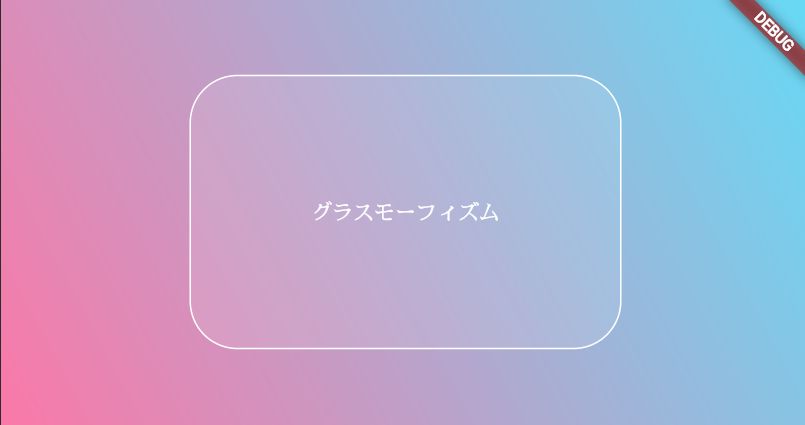
べた書きで実装
import 'package:flutter/material.dart';
class TestPage extends StatefulWidget {
const TestPage({Key? key}) : super(key: key);
@override
State createState() => _TestPageState();
}
class _TestPageState extends State {
@override
void initState() {
super.initState();
}
@override
Widget build(BuildContext context) {
return Container(
decoration: const BoxDecoration(
gradient: LinearGradient(
colors: [
Color.fromRGBO(250, 86, 146, 0.8),
Color.fromRGBO(64, 208, 243, 0.8),
],
begin: FractionalOffset.bottomLeft,
end: FractionalOffset.topRight,
),
),
child: Scaffold(
backgroundColor: Colors.transparent,
body: Center(
child: Container(
decoration: BoxDecoration(
color: Colors.white.withOpacity(0.15),
border: Border.all(color: Colors.white),
borderRadius: BorderRadius.circular(32),
),
child: const Padding(
padding: EdgeInsets.all(80.0),
child: Text(
'グラスモーフィズム',
style: TextStyle(color: Colors.white),
),
),
)),
),
);
}
}
雑な解説
Scaffoldに背景を出す
ScaffoldのbackgourndColorに色を指定すると、その色が背景となる。指定しないと、白背景になる。
transparentを指定すると、透過になり、背景が表示される。
Scaffold(
backgroundColor: Colors.transparent,
グラデーションの背景を作る
以下のようにすると、グラデーションの背景があるContanerが作れる。左下から右上にグラデーションが変化するようにしてある。
単一色でなく、グラデーションをしている方が、グラスモーフィズムが映えるそうです。
Opacity(透過しない率)を0.8にしたけど、意味ないかなぁ。
Container(
decoration: const BoxDecoration(
gradient: LinearGradient(
colors: [
Color.fromRGBO(250, 86, 146, 0.8),
Color.fromRGBO(64, 208, 243, 0.8),
],
begin: FractionalOffset.bottomLeft,
end: FractionalOffset.topRight,
),
),
グラスモーフィズムのContainerを作る
本記事の肝。Containerを白にして、Opacityを0.15にすることで、背景の色が出るようにして、グラスモーフィズムを表現している。0.1では背景と代わり映えがなく、0.2では白すぎる印象がありました。そのため、0.15にしました。
角丸にしている方がそれっぽいので、BorderRadius.circularを使用している。
Container(
decoration: BoxDecoration(
color: Colors.white.withOpacity(0.15),
border: Border.all(color: Colors.white),
borderRadius: BorderRadius.circular(32),
),
改善
このままでは、グラスモーフィズムのWidgetとして使い回せないため、グラデーションの壁紙と、グラスモーフィズムのContainerを、それぞれ別のWidgetにしました。
import 'package:flutter/material.dart';
class TestPage extends StatefulWidget {
const TestPage({Key? key}) : super(key: key);
@override
State createState() => _TestPageState();
}
class _TestPageState extends State {
@override
void initState() {
super.initState();
}
@override
Widget build(BuildContext context) {
return const GradientWallpaper(
child: Scaffold(
backgroundColor: Colors.transparent,
body: Center(
child: GlassmorphismContainer(
child: Padding(
padding: EdgeInsets.all(80.0),
child: Text(
'グラスモーフィズム',
style: TextStyle(color: Colors.white),
),
),
)),
),
);
}
}
class GlassmorphismContainer extends StatelessWidget {
const GlassmorphismContainer({
Key? key,
required this.child,
}) : super(key: key);
final Widget child;
@override
Widget build(BuildContext context) {
return Container(
decoration: BoxDecoration(
color: Colors.white.withOpacity(0.1),
border: Border.all(color: Colors.white),
borderRadius: BorderRadius.circular(32),
),
child: child,
);
}
}
class GradientWallpaper extends StatelessWidget {
const GradientWallpaper({
Key? key,
required this.child,
}) : super(key: key);
final Widget child;
@override
Widget build(BuildContext context) {
return Container(
decoration: const BoxDecoration(
gradient: LinearGradient(
colors: [
Color.fromRGBO(250, 86, 146, 0.8),
Color.fromRGBO(64, 208, 243, 0.8),
],
begin: FractionalOffset.bottomLeft,
end: FractionalOffset.topRight,
),
),
child: child,
);
}
}

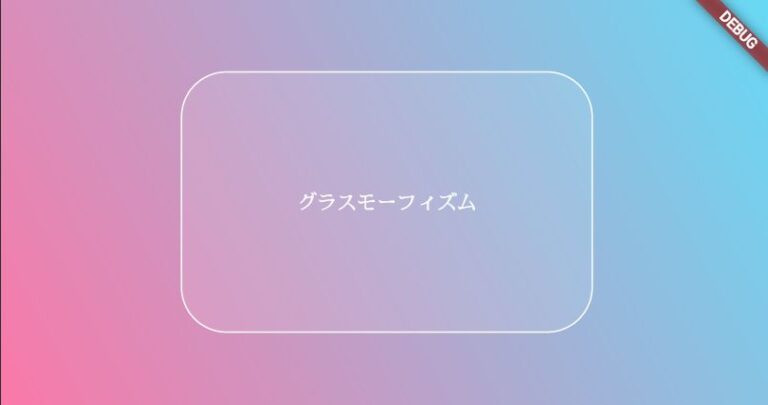
![[Flutter] 「Uncaught Unable to load asset: packages/timezone/data/2020a.tzf」が発生](https://flutter.salon/wp-content/uploads/2022/05/IMGP0882-375x248.jpg)
